Thanks to services like YouTube and Vimeo, embedding videos onto your website is no longer an arduous task. However, it can still be difficult, so this tutorial is here to help! For this tutorial I'll be using YouTube as an example because that's where I've uploaded videos in the past, but the requirements for Vimeo, Dailymotion, and many others are similar.
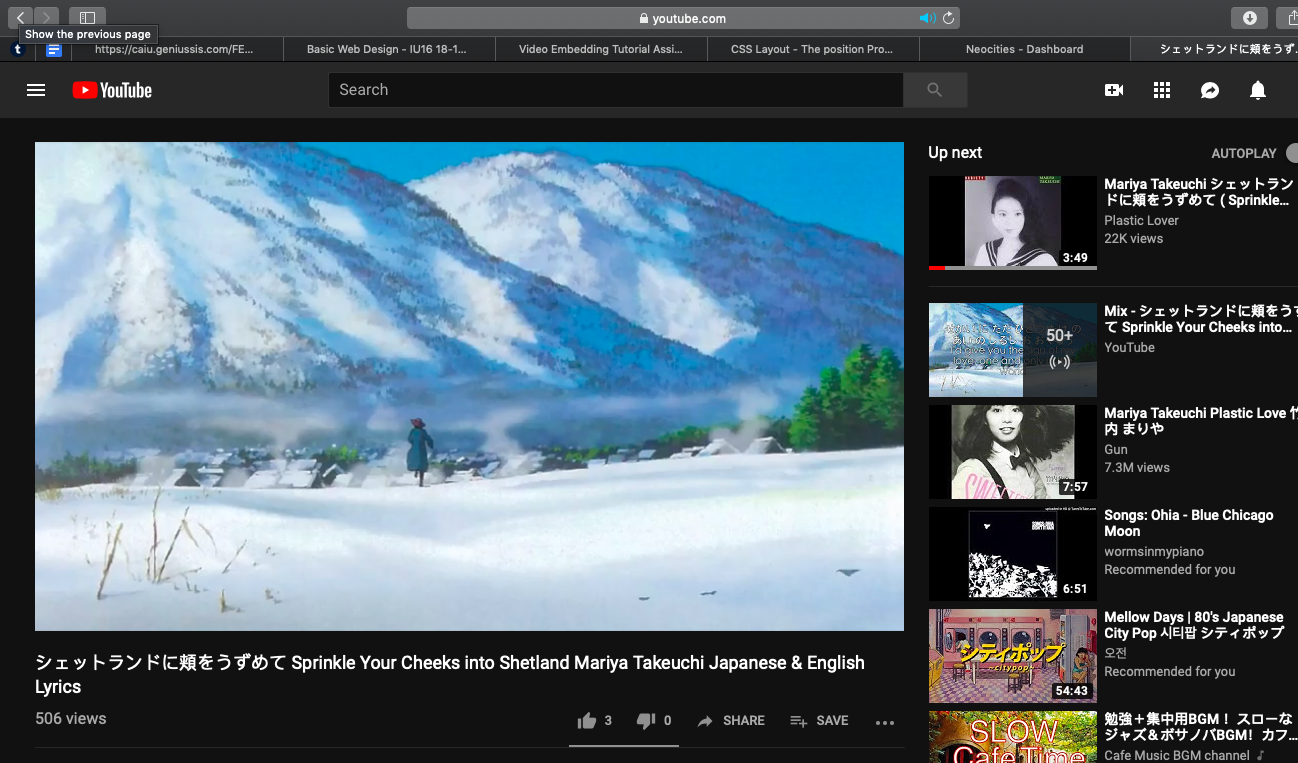
First, it's important to locate the video you'd like to use it, or upload one if necessary. The important part here is the share button, right under the title:
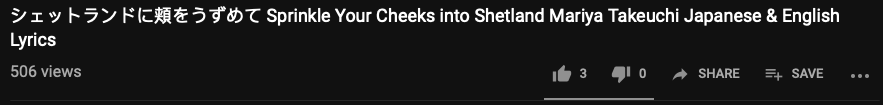
Click on it, and you'll be well on your way to having a video on your site!
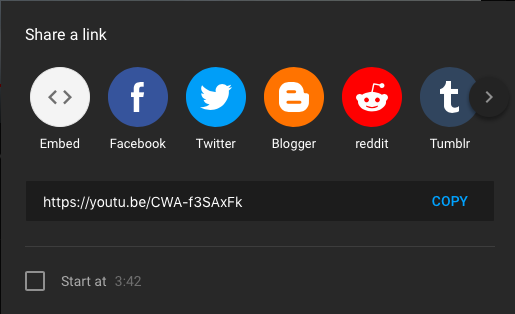
As you can now see, there's many ways to share a video online. However, the best one for our purposes is the first one: embed.
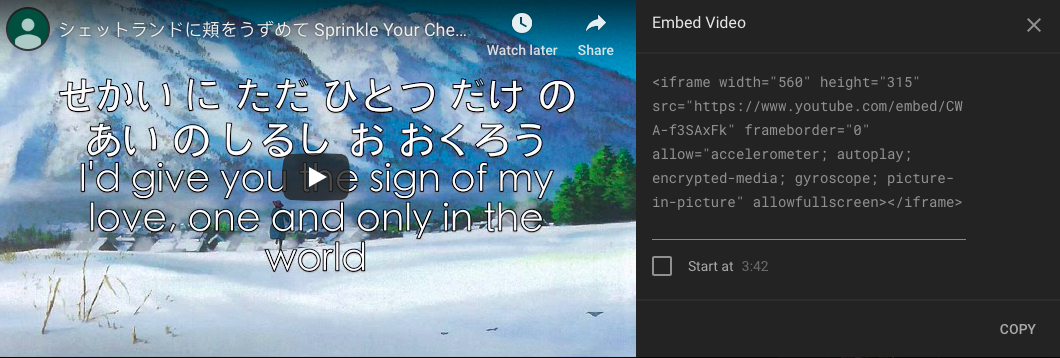
Copdy and paste that code: using it is much easier than writing it yourself! (If you'd like the video to start at a certain point, be sure to click the "Start at -:-- box before you copy and paste.)
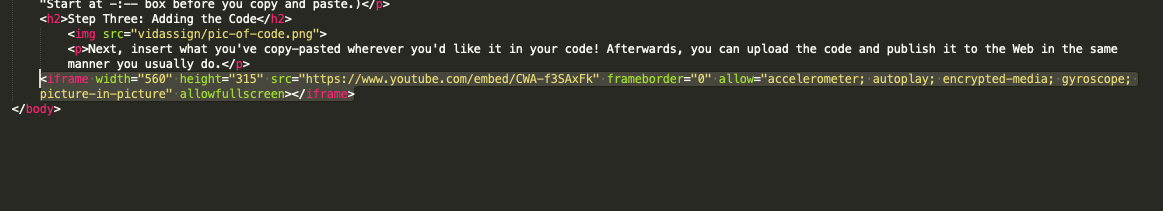
Next, insert what you've copy-pasted wherever you'd like it in your code! Afterwards, you can upload the code and publish it to the Web in the same manner you usually do.